| Q : when you want to different groups users to have different root directories , how do you make it ? |
|
| |
| A :You can have different root directories for different groups of users , all "Automatically" ** This solution is useful when you want every group to have its own root directory. If you want a specified group to have its own root directory, please use this way For example , the following lines are the content of your virtual file system file (*.vfs)
C:\
It doesn't matter what your owner and group are set to in order to get the listing to work this way. So, if a user from group1 logins to the FTP server, he only sees music/video directories, and when a user from group2 logins your FTP server, he can access all 3 dirs music/video/school. |
related page : setup virtual file sytem
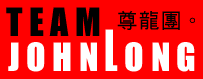
Copyright © 2000-2005 RaidenFTPD TEAM , ALL RIGHT RESERVED
REVISION 2.4 , 2004/04/01