| Q : how to setup the RaidenFTPD Bandwidth restrictions? |
|
| |
| Q : how to setup the RaidenFTPD Bandwidth restrictions? |
|
| |
| RaidenFTPD allows you to control the directional bandwidth of your server per time. As an example, RaidenFTPD can be configured to allow 500mb of downloads and 700mb of uploads during a 24-hour period. As soon as the quota per 24-hour period is used up, the server will stop serving more download and upload requests until the next 24-hour period cycle begins. From the SETUP menu in the GUI, choose FTP SERVERS and edit the settings. Save and exit when you are finished. MANUAL CONFIGURATION Simply edit the appropriate *.ftpd file by adding (or modifying) the following lines inside [FTPD] section: OUTLIMIT = n/m where n is the output limit (in megabytes) during the time period m (in minutes) EXAMPLE: OUTLIMIT = 500/600 This would allow your users to download a combined 500mb during every 600 minute period. The same formatting applies to the INLIMIT setting (the upload limit): INLIMIT= n/m Note: If you do not want to set these restrictions, simply remove these lines from *.ftpd file or set them to 0/0 Note: when you closes the server , the current status will be saved |
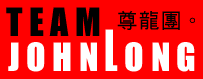
Copyright © 2000-2005 RaidenFTPD TEAM , ALL RIGHT RESERVED
REVISION 2.4 , 2004/04/01