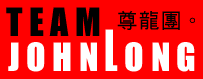SITE COMMANDS REFERENCE revision 2.4
Site commands are sets of extended commands that can be issued by a ftp client, and they are not defined in RFC. However, they are supported by various ftp servers, and different servers ususally have different supprted site commands. The RaidenFTPD also supports many site commands to extend the functionalities of a standard Ftp server. Here are a list of commands and user guides for the commands that RaidenFTPD supports .
where to enter the site command ?
if you use command line ftp.exe : type quote site xxx
if you use flashfxp : menu -> commands -> raw command
if you use smartftp : menu -> view -> show panes -> command line
if you use CuteFTP Pro : menu -> tools -> enter FTP command