| Q : when you want to add a "/Today" directory linking to the C:\incoming\0723 (while 0723 is today's date string) dir in RaidenFTPD , how to you do it ? |
|
| Alright, so you have a directory like C:\Incoming\0323 (representing today's date) and you want to make a directory like /Today that automatically points to that directory (which happens to change every day)... well here's how you do it: c:\incoming\%y|/Today|username|group|755|r|0|0|0|0|0|0|0|0|0| Remember the VFS format! The "|" (pipe) is a separator. C:\incoming\%y points to that dated directory you made in C:\incoming (study up on your variables). /Today is the directory as your users will see it. The rest of the line designates the owner and permissions. Things to note: #1. You must have the physical directory c:\incoming\0323 (or whatever today's date is) in present. #2. You must also create an empty directory, /Today, under your ftp's root (/) directory (ex: c:\FtpdRoot\Today, if your ftp's root directory is c:\FtpdRoot) |
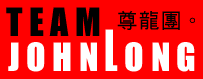
Copyright © 2000-2005 RaidenFTPD TEAM , ALL RIGHT RESERVED
REVISION 2.4 , 2004/04/01