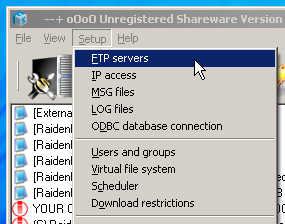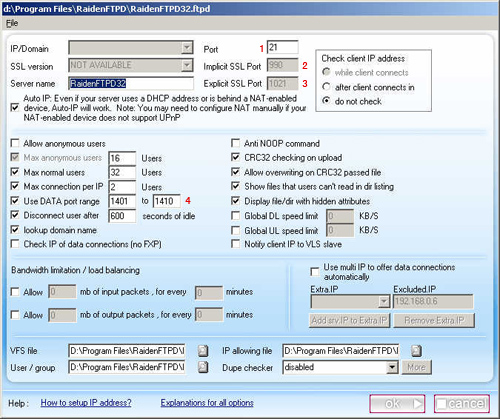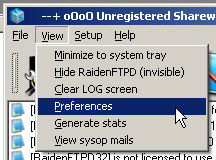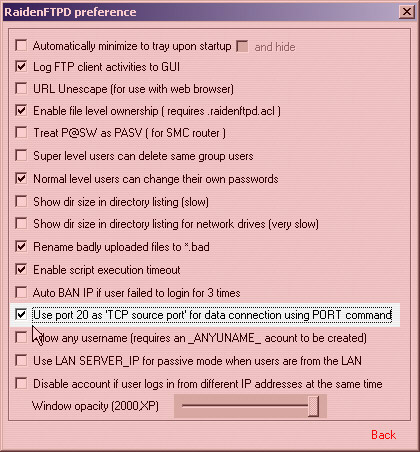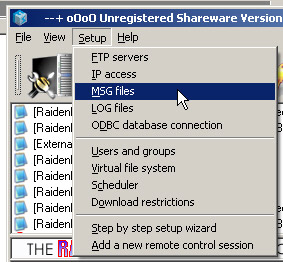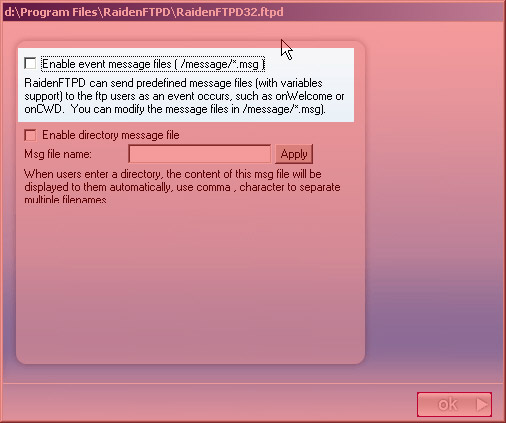|
Q:how to configure a firewall for FTP server?
|
|
|
|
Firewall softwares such as norton internet security, Windows Firewall(ICF), TrendMicro PC-Cillin and are usually installed on many people's operating system, they can protect Your PC from internet hackers, but can also interfere with Server softwares. To run a FTP server (RaidenFTPD ftp server) properly after a Firewall software, You have to configure the firewall properly, first of all we'll tell You the basic principles: A. Open the following ports on Your firewall for bi-directions (in and out) TCP connections.
B. For more restrictive firewalls (ex: hardware firewall and checkpoint firewall), do the following changes:
2. Remove the long welcome message: some poorly designed firewalls hang when a long FTP welcome message is displayed.
|
Copyright © 2000-2007 RaidenFTPD TEAM , ALL RIGHT RESERVED
REVISION 2.4 , 2007/05/04