| Q:How
to use the DupeMaker of RaidenFTPD? |
|
| |
| A:The DupeMaker can generate a offline dupe file database file *.lst for your RaidenFTPD dupe checker. simply start DupeMaker.exe and first browse for dupe list filename. it can be an existing file or a new empty file. the utility browses a path to search for files and add them into *.lst file. if you want the dupe checker to skip dupe checking for some keywords that are found in the filename of a file being uploaded by a user, please enter the keyword and click the add button. note that the keyword can be full/partial filename and it should not contain * or ?. this program also allows you to cut the physical base paths from the generated database entries. finally please click create new or add to existing button and leave this editor . |
Note:This feature is designed for advanced users only. if you don't know what the dupe checking is at all, you probably don't need it and you may skip reading this section since neglecting this section does not affect the smooth operation of RaidenFTPD
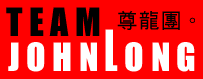
Copyright © 2000-2005 RaidenFTPD TEAM , ALL RIGHT RESERVED
REVISION 2.4 , 2004/04/01