| Q : How to setup IP checking in RaidenFTPD ? |
|
| |
| Checking the IPs where your ftp users come from can greatly increase the security of your ftp server. If someone attempts to connect from an unknown IP address, the ftp server can (if enabled) refuse the connection. RaidenFTPD stores its IP-checking settings in a *.allow file (ex. default.allow). Each line inside this file lists an IP or part of an IP. A user name may be added to the front of an IP (in the form of user@IP) to specify that the IP corresponds to that particular user only. A "!" (exclamation mark) denies access from that particular IP. Examples root@127.0.0.1 127.0.0.1 192.168.0.* 192.168.0.1-16 tommy@!192.168.0.1 !192.168.0.1-16 tommy@mydomain.com tommy@*.mydomain.com note : if you use domain name for IP checking, you must enable dns lookup in server properties editor. However, this shortcut only works when the IP address can be resolved into a domain name. The first example allows the root user to login from the IP 90.0.0.1. The second example means that anyone is allowed to connect from 127.0.0.1. Similarly, the 3rd line means that everyone is allowed to connect from 139.175.14.* (where * is any value from 0 to 255), and the final two examples show IPs that are banned from the server. The first banned IP blocks tommy from logging in if he were to log on from an ip of 192.168.0.1. If you are running multiple RaidenFTPD configurations, each one may use a different *.allow file, or the same one. It's entirely up to you to decide what you want to do. |
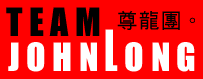
Copyright © 2000-2005 RaidenFTPD TEAM , ALL RIGHT RESERVED
REVISION 2.4 , 2004/04/01