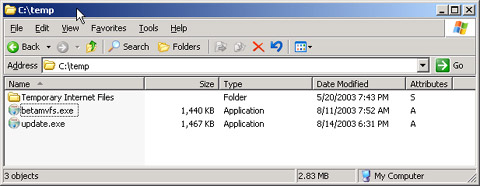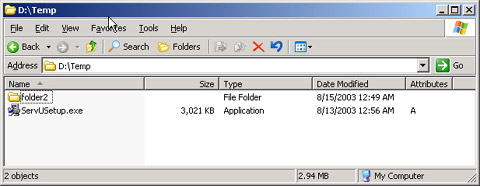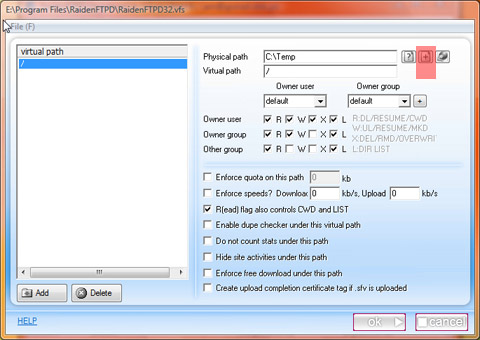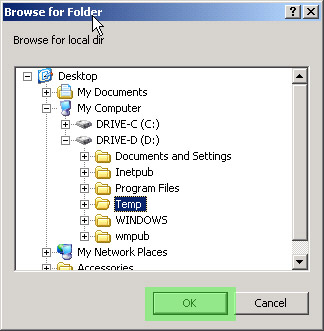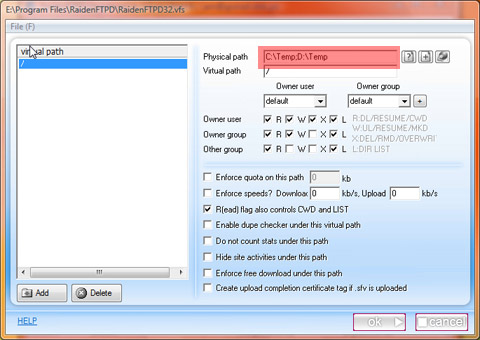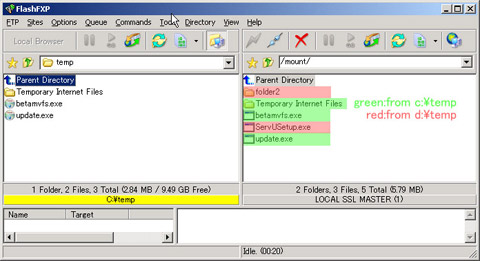Q : 如何使用 VMP - Virtually Merged Partitions
A : VMP - Virtually Merged Partitions 可以合併不同的實體目錄進而形成一個虛擬目錄 ,我們將用一連串的圖形來說明此功能.
在 d:\temp
的目錄下,我們所擁有的檔案與目錄 現在進入 VFS
編輯畫面, 按下伺服器中顯示的虛擬路徑, 這邊我們是輸入 /mount, /mount原本是對映到實體目錄c:\temp
, 現在請按下右邊 + 的按鈕 瀏覽到第二個您要對映到
/mount 的路徑, 這裡我們選擇 d:\temp 選擇後將會回到 VFS
編輯畫面, 這時您會發現 /mount 被對映到 C:\temp 與 D:\temp 這時如果用ftp軟體進入您的ftpd並切換到
/mount 的目錄下, 您將會發現c:\temp的檔案與目錄(綠色部分) 與 d:\temp的檔案與目錄(紅色部分)都顯示在
/mount 的虛擬路徑下了 |
That's ALL