Q : How to configure FlashFXP (with SSL) to connect to RaidenFTPD via SSL?
A : First of all make sure your RaidenFTPD is newer than v2.4 build 509+ , and your RaidenFTPD SSL/TLS is activated (only if your license includes it) , and now please start the enabled FTP client FlashFXP by www.flashfxp.com
WARNING : Your flashfxp must be the laetst one , and must be a legal license , the pirated one has problems
WARNING : Your RaidenFTPD must be newer than v2.4 build 509+
Supposing Your Server IP + PORT (explicit SSL enabled) is 172.17.0.3 PORT 1021
Step 1: Fire up your flashfxp
Goto the menu-help-about , and make sure your flashfxp is newer than the one in this image
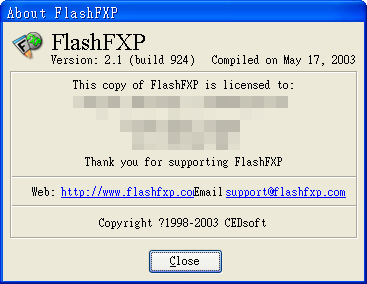
Goto the menu-sites-site manager , click on the general tab , new a site , and enter site IP , port (explicit SSL port) , and username and password
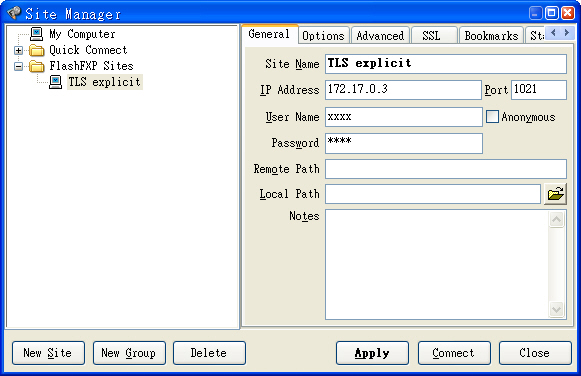
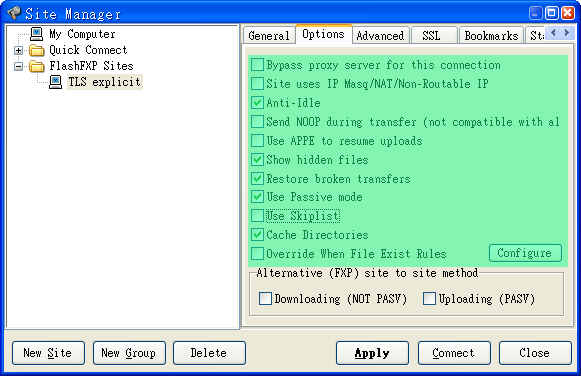
And then click on the SSL tab , and click on the Auth TLS option in this case
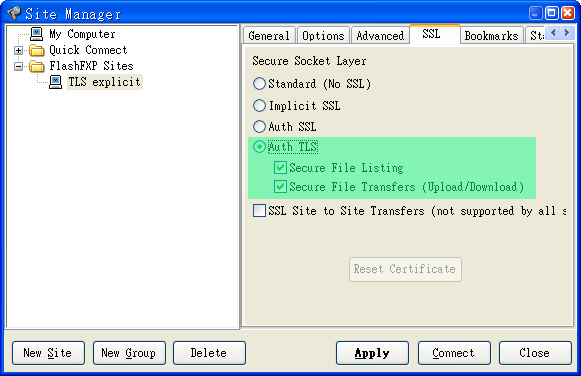
Step 2: Now use flashfxp to connect to the RaidenFTPD with explicit SSL
When you are connected , you will be asked if you want to accept the server certificate or not , click accept (why not)
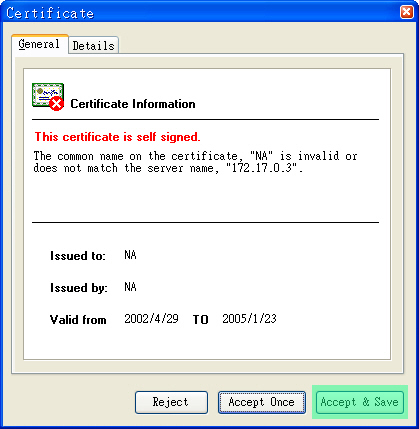
When you are connecting , you will see SSL negotiation messages in the log window
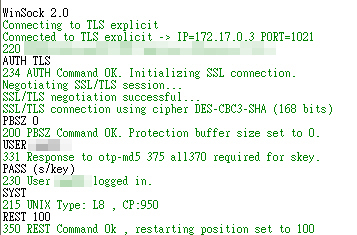
That's ALL
