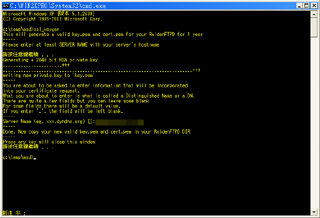|
Q
: How to create SSL certificate and private key for RaidenFTPD?
|
| |
| A
: RaidenFTPD v2.4 default installation comes with a built in certificate
and private key , however you may want to change it and here is the steps
to create your own.
1.
download RaidenFTPD SSL keygen (using openssl 0/96)
2.
extract the zip file and run ssl_keygen.bat
|
follow
the steps and finish the process
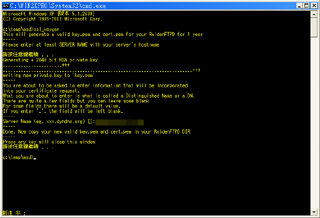
after
it's done you will have 2 files generated
cert.pem
: it's your self signed certificated
key.pem
: it's your password protected private
key file |
3.
copy the 2 generated files to your RaidenFTPD installation folder
and restart your RaidenFTPD.exe and you are done
|
That's
ALL |

Copyright
© RaidenFTPD TEAM , ALL RIGHTS RESERVED
REVISION
2.4 , 2003/07/22
The
copyrighted works contained in this information service shall not be copied,
reproduced, varied, altered, modified, adapted, distributed, performed and displayed
in any form without the written permission of the copyright owner. All trademarks
belong to their respective owners .