| Q:How to make RaidenFTPD to report some events on IRC via an eggdrop bot ? |
|
| |
| This section of the documentation is intended for instrutions on how to enable reporting RaidenFTPD activity to IRC via an Eggdrop bot. This document assumes that you have a working and sufficient knowledge of Eggdrops allowing you to setup and configure the bot before you even read this. In other words, your bot needs to be working BEFORE you consider getting RaidenFTPD to announce via the bot. Eggdrop information for *NIX systems (Linux, Unix, etc.) can be found at Eggheads.org. Eggdrop information for WINDOWS-based systems can be found at Sourceforge.net. Go there, download the latest and greatest Eggdrop, and proceed through this document. RaidenFTPD can connect directly to your Eggdrop (whether the bot be local or not). To enable Eggdrop connectivity, you must edit your server setting file (*.ftpd) with a text editor (example: notepad, ultraedit, etc). The first step is to add ADVANCED=1 under [FTPD] section of the *.ftpd file, as shown below: [FTPD] ...(other settings here)... ADVANCED=1 Next, add a new section called [EGGDROP] to the end of your *.ftpd file with the following additional lines, as shown:
Now to explain what all of these lines mean/do. enable= - 1 enables Eggdrop support in RaidenFTPD, 0 disables Eggdrop support user= - This is the username that RaidenFTPD will use to access the Eggdrop pass= - This is the password that RaidenFTPD will use to access the Eggdrop ip= - This is the IP of the Eggdrop that RaidenFTPD will access port= - This is the PORT that the Eggdrop will listen on onNewDir= - These lines (on*=) are what RaidenFTPD passes to the Eggdrop when a particular event occurs. onDelDir= etc..= Some of these settings obviously need to be customized to suit your needs. If you are having problems with RaidenFTPD logging into the bot, try to telnet to IP address and PORT that the bot is listening on to see if the account is working properly. Example To get the bot to output the following line to IRC...: .:[RaidenFTPD]:. (/newdir) created by root/wheel ...use the following line: onNewDir=.say .:[%h]:. (%r) created by %S/%g where the .say is an Eggdrop command asking the bot to echo the rest of the line to an IRC channel. %h is server name, %r is the directory name, %S is username and the %g is the group name. The complete list of variables may be found here. Other augmentations can be added, like bolding and underlining, by adding certain control sequences before and after the text you want modified. Ctrl-B toggles bold, Crtl-U toggles underline, Ctrl-I toggles italics, etc. Please use this feature responsibly. Remember: colors are NOT cool :) DOWNLOAD: a sample .ftpd file with various eggdrop events by Gump, here download : a sample.ftpd file with various eggdrop events edited , supplied by gump Disclaimer: We, the RaidenFTPD team, do not know why this feature is required in a windows ftp server software. However many users had requested us to implement it, so here is it. The RaidenFTPD team does not have any knowledge about what kind of messages will be displayed on IRC channels, and therefore will not be responsible for ANY MISUSE and ANY CONSEQUENCES that come afterwards in ANY CASE. |
Note:This feature is designed for advanced users only. if you don't know what eggdrop or IRC is at all, you probably don't need it and you may skip reading this section since neglecting this section does not affect the smooth operation of RaidenFTPD.
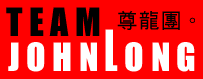
Copyright © 2000-2005 RaidenFTPD TEAM , ALL RIGHT RESERVED
REVISION 2.4 , 2002/10/16