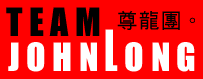| [FTPD] |
| SERVER_NAME=RAiDEN
(伺服器名稱) |
| SERVER_IP=90.0.0.3
(伺服器IP位置 , 動態IP用戶請放空) |
| LISTEN_PORT=169
(伺服器port 1-65535) |
| ALLOW_ANON=1 (允許匿名連線?
1=准許 0=拒絕) |
| USE_ANON_MAX=1 (限制最多同時連線匿名使用者數目?
1=限制 0=無限制) |
| ANON_MAX=16 (同時最多匿名使用者數目
? 1-n) |
| USE_USER_MAX=1 (限制最多同時連線一般使用者數目?
1=限制 0=無限制) |
| USER_MAX=9999 (同時最多一般使用者數目) |
| USE_MAXUSER_PER_IP=1
(限制來自同一ip的最大連線數? 1=限制 0=無限制) |
| MAXUSER_PER_IP=32
(來自同一ip的最大連線數) |
| IPCHK=1 (ip驗證檢查
0=無檢查 1=登入前檢查 2=登入後檢查) |
| IPCHK_DATA=0 (資料連線也要IP驗證檢查,
1=是 0=否 , 最好不要) |
| PASV_IP_ROLLING=0
(自動從多組伺服器IP中輪流使用不同IP , 來給DATA連線使用 , 0=不 1=是 , 不了解的話最好關閉) |
| AUTO_CHOOSE_IP=1
(自動幫你決定伺服器ip 0=否 1=是 , 如果設成1 , SERVER_IP將可能被忽略)
, 有虛擬IP者千萬不要設為1 |
| FORCE_LAN_IP= (指定此伺服器pasv mode使用之IP 只限LAN) |
| VFSFILE=C:\Program
Files\RaidenFTPD\RaidenFTPD.vfs (虛擬檔案系統設定檔的完整路徑)
|
| USRFILE=C:\Program
Files\RaidenFTPD\RaidenFTPD.user (使用者設定檔的完整路徑) |
| IPFILE=C:\Program
Files\RaidenFTPD\RaidenFTPD.allow (IP/Domain驗證設定檔的完整路徑)
|
| USE_DATAPORT_RANGE=0
(自行指定PASV命令使用的port範圍 , 0=不要(自動決定) 1=自行指定 , 只有防火牆用戶需要動到這個選項) |
| PORT_FROM=1400
(如果 USE_DATAPORT_RANGE 是 1 , 這個必須被設定) |
| PORT_TO=1500 (如果
USE_DATAPORT_RANGE 是 1 , 這個必須被設定) |
| TIMEOUT=600 (如果使用著閒置不動超過秒數
, 就把他斷線) |
| SHOWHIDDEN=1 (如果
SHOWHIDDEN 是 1 , FTP使用者可以看到硬碟中的隱藏黨及目錄 , 0 則不可) |
| OUTLIMIT = n/m (n為某時段內允許的總流出
megabytes 數 , 而 m 為時段的長度 , 單位是分鐘 , 以下為一範例 OUTLIMIT = 500/600 代表了每
600 分鐘限制流出 500mb 的流量 , 若是超過 , 伺服器會停止提供下載 , 直到經過 600 分鐘之後)
|
| INLIMIT = n/m (同上
, 不過是針對上傳設定) |
| OUTLIMIT_RECORD
= n/m (同上 , 不過是用於儲存紀錄) |
| INLIMIT_RECORD =
n/m (同上 , 不過是用於儲存紀錄) |
| MSG=1
(如果設定為 1伺服器將會針對相關事件顯示 ./message/*.msg 裡面的文字檔案
, 如果妳不想要這個功能請設定為 0 ) |
| LOG=1 (如果設定為
1伺服器將會啟動紀錄系統 , 如果妳不想要這個功能請設定為 0 ) |
| LOGNAME=fixed (可為
fixed , daily , monthly , yearly 之任何一種) |
| ENCRYPT_LOG=0 (紀錄檔編密1為開啟
, 需要註冊版才能使用) |
| DIRMSG=1 (如果設定為
1伺服器將會再使用者進入某一目錄時顯示指定的文字檔案內容, 如果妳不想要這個功能請設定為 0 ) |
| DIRMSGFILE=message.txt
(上述功能所指定的文字檔名
, 不包括目錄) |
| DUPECHK=1
(重複檔案檢查 0=disabled , 1=online dupecheck , 2=online+offline
dupecheck) |
| USE_MEM_DB=0
(0 or 1 , 1則啟動高速記憶體內資料庫 , 注意使用memdb時磁碟上的userfile並不隨時保持同步) |
| DUPECHKDB=C:\Program
Files\RaidenFTPD\files.lst (由 DupeMaker
所產生的offline檔案列表資料庫的完整路徑) |
| DUPECHKSHOWFULL=1
(當使用者下
site srch 命令時 , 1=顯示完整路徑 , 0=顯示相對路徑 ) |
| OVERWRITE_COMPLETE=1
(1=使用者無法覆寫已經標記為良好的檔案) |
| DNS_LOOKUP=1
(1=再使用者連線時作dns檢查 , 如果設為 0 , Domain name驗證將不會運作) |
| SFV_CHK=1
(1=開啟自動SFV/MD5驗證) |
| ZIP_CHK=1
(0=關閉
1=開啟ZIP驗證 2=開啟,但自動刪除壞掉的檔案) |
| SHOW_ITEM_NO_R=1
(1=一般模式
,0=將使用者無權讀取的檔案目錄隱藏起來) |
| ANTI_NOOP=0
(1=使用者使用NOOP命令將不會更新其最後活動時間) |
| ANTI_HAMMER=1/60/10/120
(防止連續連線攻擊enable/check
period (sec)/check times(within period)/ban time(sec)) |
| onNewDir=(event
trigger that occurs when user creates a new directory) |
| onDelDir=(event
trigger that occurs when user deletes a directory) |
| onDeledDir=(event
trigger that occurs when a directory is actually deleted) |
| onMoveDir=(event
trigger that occurs when user moves a directory by site move command) |
| onUserLogin=(event
trigger that occurs when user logs in) |
| onUserLoginFailed=(event
trigger that occurs when user fails to login) |
| onUserLogout=(event
trigger that occurs when user logs out) |
| onFileUploaded=(event
trigger that occurs when user uploads a file) |
| onSfvUploaded=(event
trigger that occurs when user uploads a *.sfv or *.md5 files) |
| onSfvFailed=(event
trigger that occurs when the file user uploads does not pass crc/md5
check) |
| onSfvSuccess=(event
trigger that occurs when the file user uploads pass the crc/md5
check) |
| onSfvComplete=(event
trigger that occurs when all files listed in a *.sfv/*.md5 file
are uploaded and checked successfully) |
| onFileDownloaded=(event
trigger that occurs when the user downloaded a file) |
| onFileDeleted=(event
trigger that occurs when the user deletes a file successfully) |
| onFilePreDelete=(event
trigger that occurs before the user deletes a file) |
| onFilePreUpload=(event
trigger that occurs when the user is just starting to upload a
file) |
| onMp3Uploaded=(event
trigger that occurs when the user uploads a mp3 file) |
| onZipUploaded=(event
trigger that occurs when the user uploads a zip file) |
| onNukeDir=(event
trigger that occurs when the user sends the command site nuke) |
| onSiteCmd=(event
trigger that occurs when the user sends any site command , this
is executed before the excution of site command) |
| BOUNCERIP=
(如果妳有使用支援IDNT命令的FTPD protocol bouncer您必須輸入它的IP位址) |
| EXCEPT_SITE_CMD_R=
(把你想要關閉的site命令放在這裡 , e.g. =who,utop,dtop
, 針對root level users) |
| EXCEPT_SITE_CMD_S=
(把你想要關閉的site命令放在這裡
, e.g. =who,utop,dtop , 針對super level
users) |
| EXCEPT_SITE_CMD_N=
(把你想要關閉的site命令放在這裡, e.g. =who,utop,dtop
, 針對normal level users) |
| EXCEPT_SITE_CMD_G=
(把你想要關閉的site命令放在這裡, e.g. =who,utop,dtop
, 針對guest level users) |
| ADVANCED=1 (以下所有的功能除非你把這個設為1不然都不會出現) |
| [EGGDROP] |
| enable=0 (如果為1
, 伺服器在啟動時會嘗試連線到EGGDROP) |
| user= (user
account on the EGGDROP) |
| pass= (user
pass on the EGGDROP) |
| ip= (IP
of the EGGDROP) |
| port= (listen
port of the EGGDROP) |
| onNewDir=(event
trigger that occurs when user creates a new directory) |
| onDelDir=(event
trigger that occurs when user deletes a directory) |
| onDeledDir=(event
trigger that occurs when a directory is actually deleted) |
| onMoveDir=(event
trigger that occurs when user moves a directory by site move command) |
| onUserLogin=(event
trigger that occurs when user logs in) |
| onUserLogout=(event
trigger that occurs when user logs out) |
| onFileUploaded=(event
trigger that occurs when user uploads a file) |
| onSfvUploaded=(event
trigger that occurs when user uploads a *.sfv or *.md5 files) |
| onSfvFailed=(event
trigger that occurs when the file user uploads does not pass crc/md5
check) |
| onSfvSuccess=(event
trigger that occurs when the file user uploads pass the crc/md5
check) |
| onSfvComplete=(event
trigger that occurs when all files listed in a *.sfv/*.md5 file
are uploaded and checked successfully) |
| onFileDownloaded=(event
trigger that occurs when the user downloaded a file) |
| onFileDeleted=(event
trigger that occurs when the user deletes a file successfully) |
| onFilePreUpload=(event
trigger that occurs when the user is just starting to upload a
file) |
| onMp3Uploaded=(event
trigger that occurs when the user uploads a mp3 file) |
| onZipUploaded=(event
trigger that occurs when the user uploads a zip file) |
| onNukeDir=(event
trigger that occurs when the user sends the command site nuke) |
| onSiteCmd=(event
trigger that occurs when the user sends any site command , this
is executed before the excution of site command)
|
| |
| note : the event triggers can
trigger 2 types of program now , one is local executable file
. for example
Scan for virues
when user uploads a file
if you are using norton antivirues
2001
try the command line utility from norton
"navdx"
first get the short path name of norton antivirues's path
ex c:\nav
and in *.ftpd file edit this line
onFileUploaded=file://c:\nav\navdx.exe
%q%Q
and it will call NAV to scan your
file everytime a file is uploaded
however you need to get the SHORTPATH
name for your navdx .
Submit to a remote
web server CGI program when an user logs in
if you are running some kind of
database server and having a CGI program interface , you may
want to keep the login records in the database server , in
RaidenFTPD this can be very simple , if your CGI program location
is http://127.0.0.1/cgi/addlogin.cgi
, and if it require 2 parameters username and time , you simply
need to edit this line in the RaidenFTPD *.ftpd file
onUserLogin =http://127.0.0.1/cgi/addlogin.cgi?username=%S&time=%t
and it will call this CGI when
user logs in your server , and sending his username and current
time to the CGI program
if you are interested in how many
variables can you use , please see this page help-variables.html
|