| Q : How to use log file rolling and what is the log file format ? |
|
| |
| Log File Rolling RaidenFTPD administrators have the ability to configure automatic log filename rolling based on the month, year, etc. Otherwise the log filenames are fixed. Each line of the log file is set up into columns as follows: HOST - the origin IP address of the connected user USERNAME - the username the person used to log in GROUP - the group name of the user that logged in DATE+TIME - formatted as: YYYY/MM/DD:HH:MM:SS and corresponds to the login. OP1 - may be any one of the following (in red):
w - then OP2 is the path of file being accessed. OP3 is the file size in bytes. OP4 is the transfer speed in k/s. e - then OP2 is the reason of failure. OP3 and OP4 are useless in this case. Note 1 - Encrypted LOG : requires registration key to work; it will take a lot of time to decrypt the LOG file , and it will prompt you to select your LOG decryption private key when you are performing this job Note 2 - UTF8 LOG : all files and paths that contain UTF8 characters can be saved into separated LOG file if the option is enabled note : a graphical LOG analyzer for RaidenFTPD can be found here |
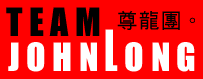
Copyright © 2000-2005 RaidenFTPD TEAM , ALL RIGHT RESERVED
REVISION 2.4 , 2004/04/01