Q : 如何使用 FileZilla (SSL版本) 來經由 SSL 連線到RaidenFTPD?
A : 首先必須確認你的 RaidenFTPD 版本比 v2.2 build 1041+ 新 , 並且被授權啟用SSL , (並不包含於無SSL學生版以及試用版之內) , 並且請啟動 FileZilla ( http://sourceforge.net/project/showfiles.php?group_id=21558&release_id=84081 )
註 : 中文化檔案可以自此處取得 for V1.9.4 Final , 若是更新版請勿套用中文化以免當機
敬告 : FileZilla 必須為最新版 , 舊版本之 SSL 與 RaidenFTPD 不相容 (目前最新版為 1.94 final , 確定可相容)
敬告 : RaidenFTPD 必須新過 v2.2 build 1041+
Step 1: 啟動 FileZilla
首先進入選單 menu-help-about filezilla , 確認你的版本比下列還新 , 否則請勿繼續試下去
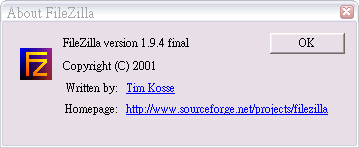
進入選單 menu-file-site manager , 新增一個站台 , 並且如下圖填寫必要欄位 , 注意 IP Address 要填入你自己 Server 的不要照著我門範例填寫 , 注意這邊 我們選擇 FTP over SSL (Implicit encryption) , Port 990 , 注意這是妳RaidenFTPD server 上 Implicit SSL 的 Port , 一般為 990 , 絕非一般的 Port 21 , 這點要特別注意
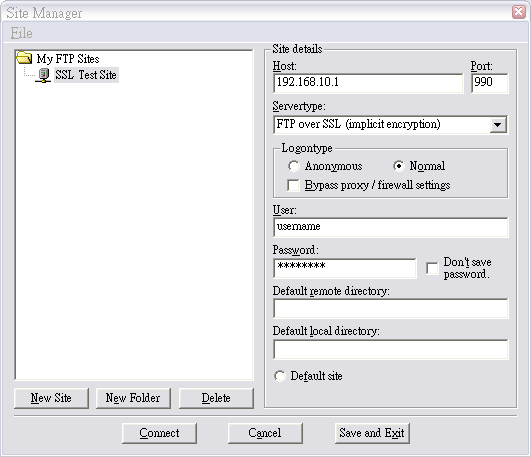
Step 2: 使用 flashfxp 測試連線到 RaidenFTPD SSL 版本
當你連上之後 , 會跳出要你接受 伺服器 證明書 (Server certificate) 的訊息 , 點選 Accept (接受)
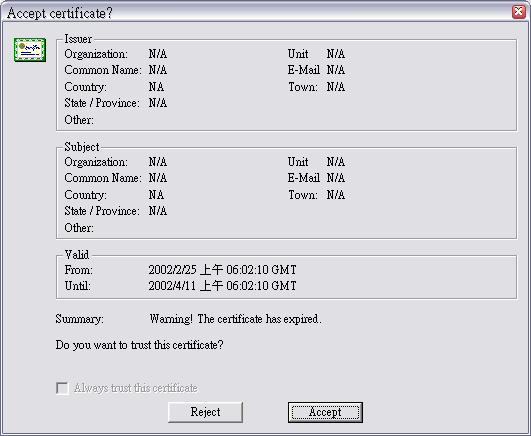
然後看一下連線訊息 , 你已經使用SSL連接上了 !
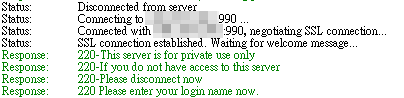
That's ALL
