Q : How to configure SmartFTP to connect to RaidenFTPD via SSL?
A : First of all make sure your RaidenFTPD is newer than v2.4 build 509+ , and your RaidenFTPD SSL/TLS is activated (only available in personal with SSL anf commercial license versions) , and now please start the enabled FTP client SmartFTP v1.0.975+ by www.smartftp.com
Supposing Your Server IP + PORT (explicit SSL enabled) is 172.17.0.3 PORT 1021
Step 1: Fire up your SmartFTP
Click menu->favorites->edit favorites , new a favorite and click right mouse button and select properties
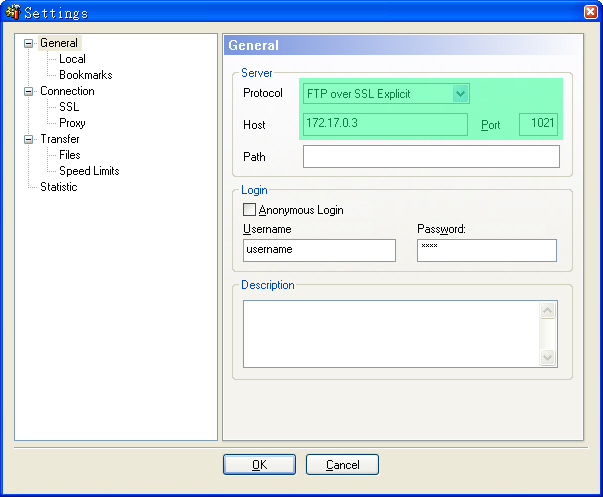
ffff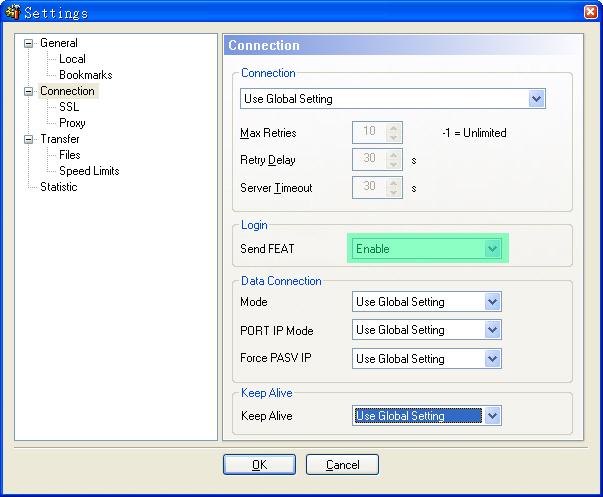
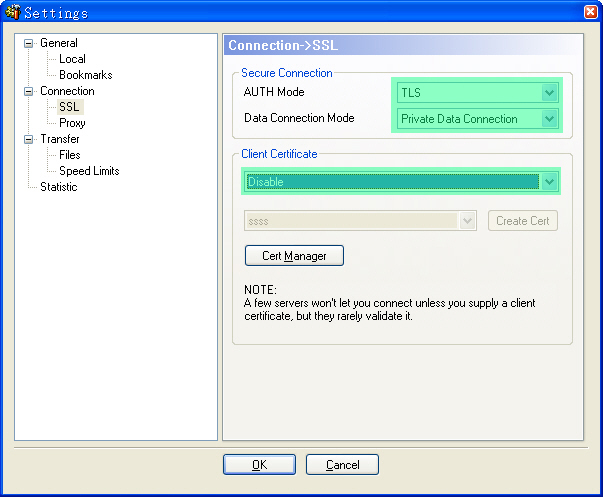
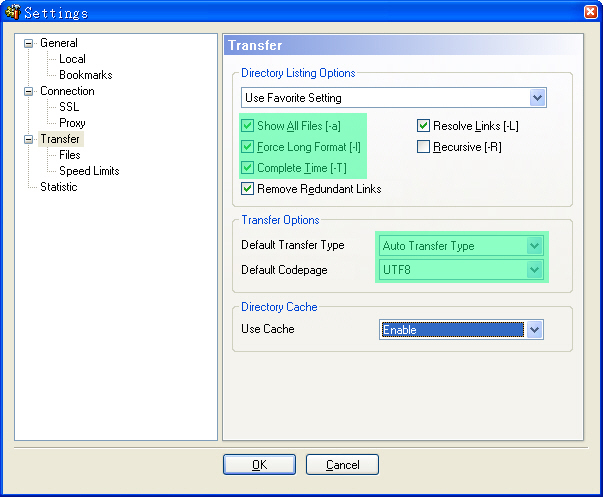
Step 2: Now use SmartFTP to connect to the RaidenFTPD on the explicit SSL port
When you are connected , you will notice the following TLS engotiation messages
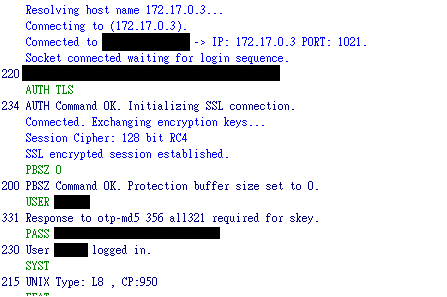
And you are now also using TLS to transfer dir listing and files
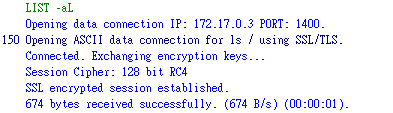
That's ALL
