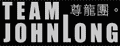 |
 |
Copyright © 2000-2026 all rights reserved. The copyrighted works contained in this website shall not be copied, modified, reproduced, varied, altered, distributed, performed and displayed in any form without the written permission of the copyright owner. All trademarks belong to their respective owners |





